Tableau Course
This course teaches you to create effective Tableau dashboards, perform advanced calculations, analyze KPIs, build interactive visuals, and prepare data for reliable reporting.
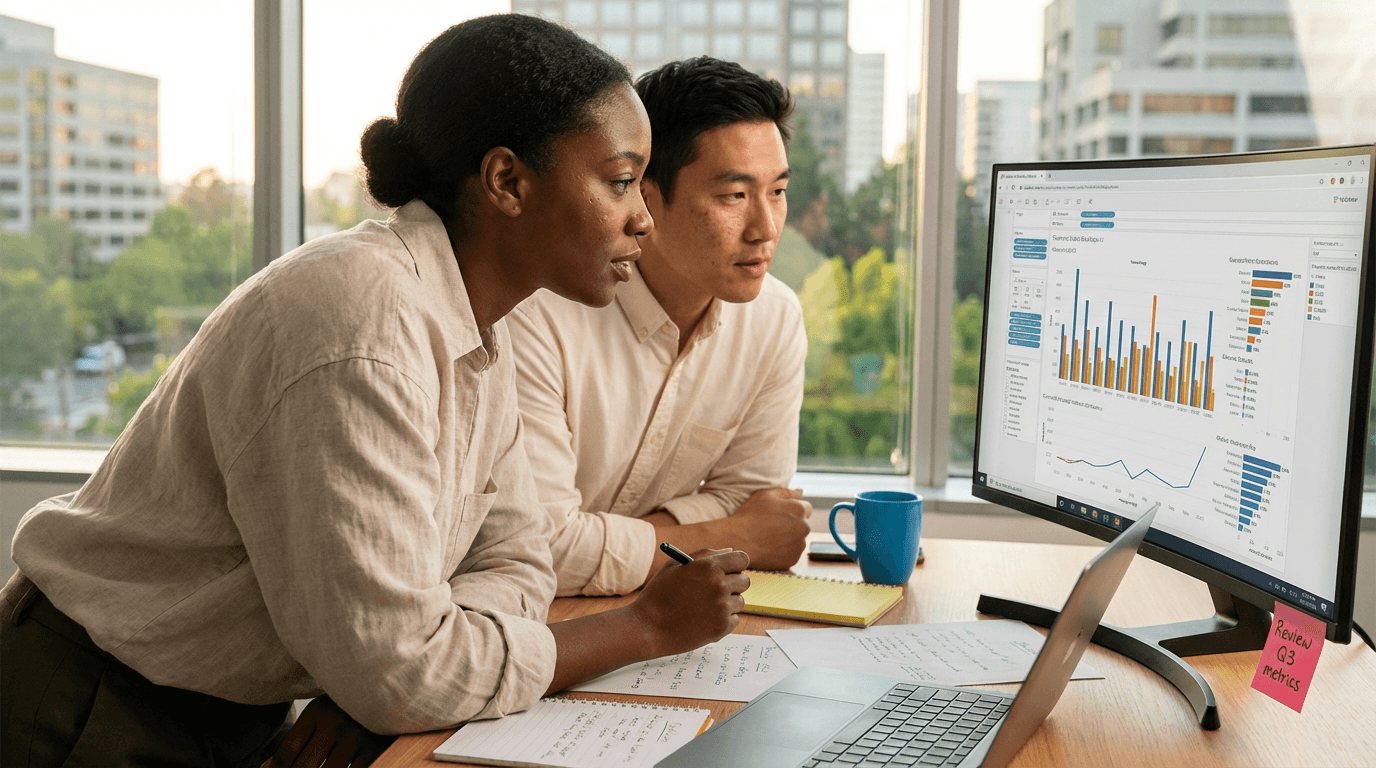
from 4 to 360h flexible workload
valid certificate in your country
What will I learn?
This Tableau Course assists you in swiftly creating clear, actionable dashboards that showcase KPIs, trends, and regional performance. Discover how to prepare and clean data, develop precise calculations, craft quick interactive views, and implement best practices for layout, colour, and accessibility. At the end, you'll confidently present polished visual reports and succinct, insight-led recommendations that aid superior decision-making.
Elevify advantages
Develop skills
- Tableau dashboard design: construct executive-ready, high-impact BI visuals rapidly.
- Advanced Tableau calculations: command LODs, table calcs, and dynamic Top N views.
- KPI analytics in Tableau: monitor sales, profit, and trends for data-informed decisions.
- Interactive BI dashboards: incorporate filters, actions, and responsive layouts in Tableau.
- Data prep for Tableau: cleanse, join, and secure datasets for dependable BI reporting.
Suggested summary
Before starting, you can change the chapters and the workload. Choose which chapter to start with. Add or remove chapters. Increase or decrease the course workload.What our students say
FAQs
Who is Elevify? How does it work?
Do the courses have certificates?
Are the courses free?
What is the course workload?
What are the courses like?
How do the courses work?
What is the duration of the courses?
What is the cost or price of the courses?
What is an EAD or online course and how does it work?
PDF Course