Excel and Power BI Course
This course teaches you to master Excel and Power BI for creating reliable reports and dashboards from raw data, covering data preparation, modeling, visualization, and refresh workflows.
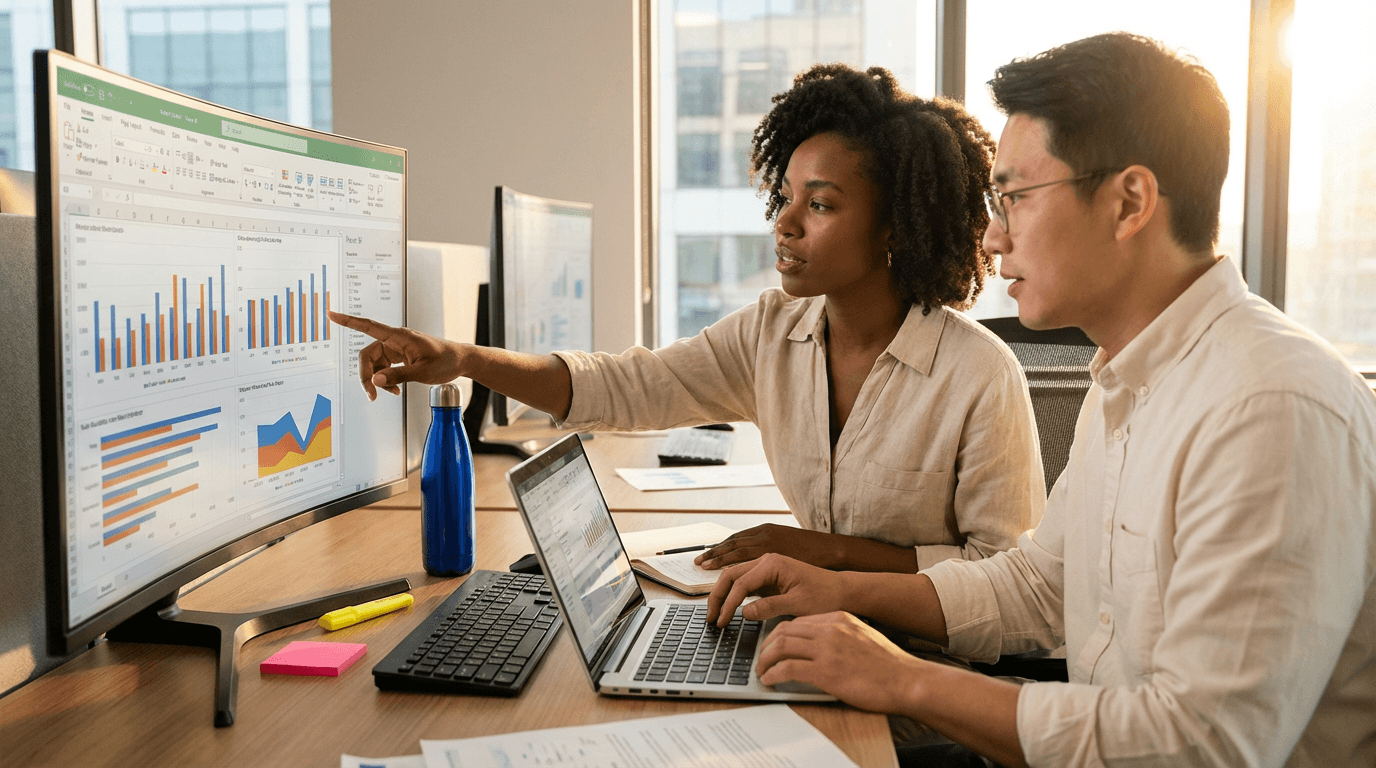
from 4 to 360h flexible workload
certificate valid in your country
What will I learn?
Master Excel and Power BI together in this focused course that shows you how to turn raw spreadsheets into reliable, high-performing reports and dashboards. Learn robust data prep in Excel, clean and model it in Power BI with DAX, build clear interactive visuals, and set up secure sharing and refresh. Gain practical, repeatable workflows that improve accuracy, speed, and confidence in every report you deliver.
Elevify advantages
Develop skills
- Excel data prep for BI: clean, validate, and structure tables fast.
- Power Query for Excel: automate cleaning, shaping, and date table builds.
- Power BI modelling with DAX: build star schemas and core business measures.
- Interactive BI reports: design clear visuals, slicers, and executive dashboards.
- Reliable Excel–Power BI refresh: troubleshoot links, errors, and performance.
Suggested summary
Before starting, you can change the chapters and the workload. Choose which chapter to start with. Add or remove chapters. Increase or decrease the course workload.What our students say
FAQs
Who is Elevify? How does it work?
Do the courses have certificates?
Are the courses free?
What is the course workload?
What are the courses like?
How do the courses work?
What is the duration of the courses?
What is the cost or price of the courses?
What is an EAD or online course and how does it work?
Course in PDF